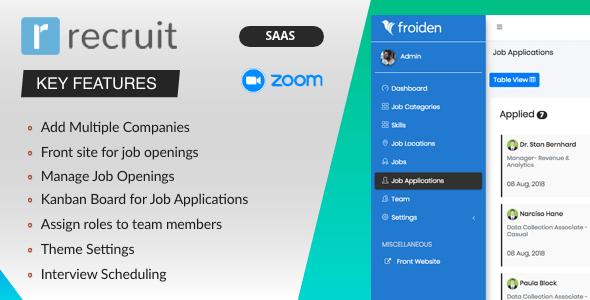Description:
ARForms – Address Lookup Integration add-on lets you look up an address using the services of Google Places Autocomplete API and Fetchify Address Lookup using Postcode.
User can quickly autofill the address by just searching the address or pincode and selecting the relative address.
You can set up the Address lookup service directly from the ARForms’ form Editor > General Option > Address Lookup Service. You can either select “Google Address Lookup Service” or “Fetchify Pincode Lookup Service”. You can map the fields to set the different address like fields for searching the address and fields to be automatically fillup like address line 1, city, pincode, country etc.
| Last Update | 7 April 2025 |
| Published | 26 January 2022 |
| Gutenberg Optimized | No |
| High Resolution | No |
| Files Included | JavaScript JS, HTML, CSS, PHP |
| Software Version | WordPress 6.1.x, WordPress 6.0.x, WordPress 5.9.x, WordPress 5.8.x, WordPress 5.7.x, WordPress 5.6.x, WordPress 5.5.x, WordPress 5.4.x, WordPress 5.3.x, WordPress 5.2.x, WordPress 5.1.x |
| Tags | address auto complete, Address Lookup, arforms, contact form, form builder |
REALTED SCRIPTS