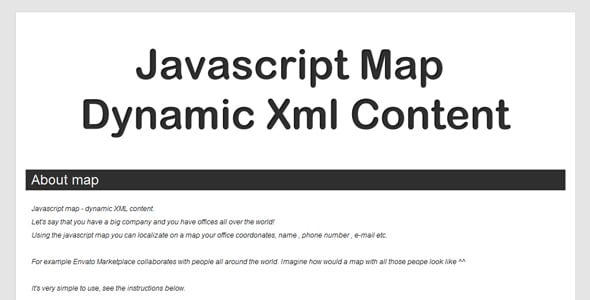Description:
Elfsight File Embed is the quickest way to add a file into the page of your site. You can upload any popular type of file: PDF, docx, xlsx, jpeg, and many more formats – in two clicks. Select a layout to enable users to view the files or download them. Our widget includes icons for the most common formats, colorable elements, text font size settings, and an option to write a widget header. Embed your licenses, technical documents, instructions, and more – maximum quickly!
Elfsight File Embed helps you to add the most widespread formats of files on webpages to view and download. Those are docx, xlsx, PDF, pptx, and more – around 20 types all in all. You are free to post technical papers, qualifications, guidelines, and diplomas – whatever you need!
Our file manager offers 3 variants to embed a file. Choose to load it from your computer, embed by an URL of the file, or find and select it from the list of latest uploaded files. Integration is smooth and immediate.
| Last Update | 25 December 2020 |
| Published | 20 June 2019 |
| Gutenberg Optimized | Yes |
| High Resolution | Yes |
| Compatible Browsers | Firefox, Safari, Opera, Chrome, Edge |
| Compatible With | Elementor, Jigoshop 1.17.x, Jigoshop 1.16.x, Jigoshop 1.15.x, WooCommerce 3.6.x, WPBakery Page Builder 6.1.x, WPBakery Page Builder 6.0.x |
| Files Included | JavaScript JS, JavaScript JSON, HTML, CSS, PHP |
| Software Version | WordPress 5.7.x, WordPress 5.6.x, WordPress 5.5.x, WordPress 5.4.x, WordPress 5.3.x, WordPress 5.2.x, WordPress 5.1.x, WordPress 5.0.x, WordPress 4.9.x |
| Tags | doc, embed doc, embed excel, embed powerpoint, embed word, excel, file embed, jpeg, pdf, powerpoint, word, wordpress file plugin |
REALTED SCRIPTS