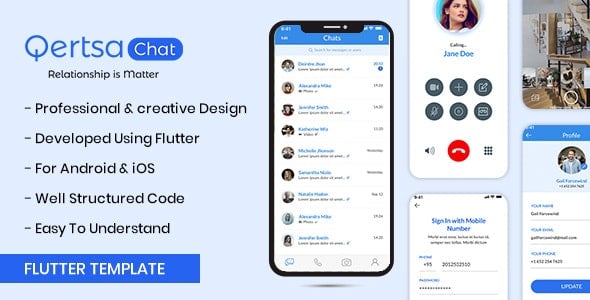MDTF - Wordpress Meta Data & Taxonomies Filter
Description:
WordPress Meta Data Filter and Taxonomies Filter – MDTF – the plugin for searching and filtering WordPress content – posts and their custom types by taxonomies and meta data fields. The plugin has very high flexibility thanks to its rich filter elements and in-built meta data constructor!
The main idea of the plugin – make your WordPress site content is filterable and searchable by meta fields and taxonomies on the same time. With this plugin you will be able to filter meta fields and taxonomies on the same time of: posts, custom post types, WooCommerce products, Jigoshop products.
Meta Data Constructor is what makes this plugin UNIQUE. No other search plugins come with such powerful and advanced features out of the box. All your searches are over—no pun intended and we really mean it! With this search plugin you can create custom meta-fields with simple clicks – no coding experience required. You choose how your search form(s) html-items should be presented on your site’s front end: with drop-down, checkboxes and/or range sliders, calendars, textinputs. For example you already have your own shop online, and like many you have come across other shops with very cool features and fancy search forms, with numerous options… Now you would like to see such a great form on your own site. But how could you achieve this without coding experience or paying a premium fee? Just purchase this plugin for a mere $30 and you will be able to create powerful search forms in no time, using our unique built-in Meta Data Constructor with meta fields and taxonomies. All is documented with videos. Example of a seacrh forms: If your shop already has a lot of meta-fields and you want to use them: built-in meta data constructor has a great tool for it called ‘Reflection’. How does it works (step by steps instructions included in our comprehensive online documentation and videos)? You can create a new html item via the built-in meta data constructor, for price as an example, it would be a range-slider, check checkbox ‘Reflect value from meta key’, and paste your old key in the newly enabled text area. Press Update. All done. From now on your old meta value is also searchable thanks to MDTF! Neat. There is a lot more you can do with this seacrh plugin of course, make sure to check the documentation and watch our videos. Thanks for your interest.
| Last Update | 21 January 2025 |
| Published | 6 March 2014 |
| Compatible Browsers | IE11, Firefox, Safari, Opera, Chrome, Edge |
| Compatible With | Easy Digital Downloads, WooCommerce 9.x.x, WooCommerce 8.x.x, WooCommerce 7.x.x, WooCommerce 6.x.x, WooCommerce 5.x.x, WPML |
| Files Included | JavaScript JS, CSS, PHP |
| Software Version | WordPress 6.7.x, WordPress 6.6.x, WordPress 6.5.x, WordPress 6.4.x, WordPress 6.3.x, WordPress 6.2.x, WordPress 6.1.x, WordPress 6.0.x, WordPress 5.9.x, WordPress 5.8.x, WordPress 5.7.x, WordPress 5.6.x, WordPress 5.5.x, WordPress 5.4.x, WordPress 5.3.x, WordPress 5.2.x, WordPress 5.1.x, WordPress 5.0.x, WordPress 4.9.x |
| Tags | ajax filter, custom fields filter, ecommerce filter, filter, filter for posts, jigoshop filter, meta filter, posts filter, products filter, search, taxonomies filter, taxonomies filter widget, woocommerce, woocommerce filter, wordpress filter |
REALTED SCRIPTS