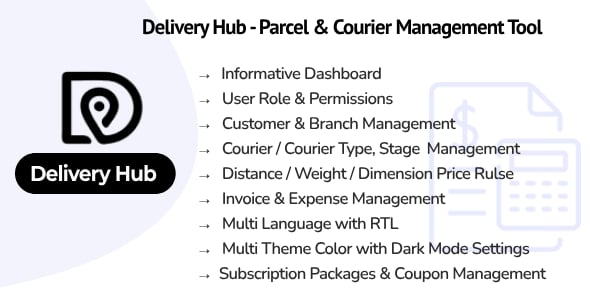Real Category Management: Content Management in Category Folders in WordPress
Description:
Organize content like posts, pages or WooCommerce products and all custom post types in category folders. It’s basically a file manager like Windows Explorer or Mac Finder, but for your content in WordPress. Mass content management made easy with Real Category Management!
Real Category Management allows you to organize all your WordPress categories within the overview table of each content type – easily and flexibly. Use your mouse to drag and drop your posts into categories. Create, name, delete or rearrange your categories. It works seamlessly with any custom post type. Just install this plugin, and it will work with posts, pages, WooCommerce products, LearnPress content, bbPress forums and much more.
Everyone starts their WordPress website from scratch. But over time, the content on a website can grow significantly. Especially with (WooCommerce) stores, (LearnPress) learning content or (bbPress) forums, hundreds or even thousands of entries quickly accumulate in your content management system.
| Last Update | 14 April 2025 |
| Published | 10 November 2015 |
| Gutenberg Optimized | Yes |
| High Resolution | Yes |
| Compatible Browsers | Firefox, Safari, Opera, Chrome, Edge |
| Files Included | JavaScript JS, HTML, CSS, PHP |
| Software Version | WordPress 6.5.x, WordPress 6.4.x, WordPress 6.3.x, WordPress 6.2.x, WordPress 6.1.x, WordPress 6.0.x, WordPress 5.9.x |
| Tags | bbPress category, bbPress folders, categories folders, category library, category management, content folders, content management, custom post type folders, learnpress folders, post category, post folders, post management, woocommerce category, woocommerce folders |
REALTED SCRIPTS