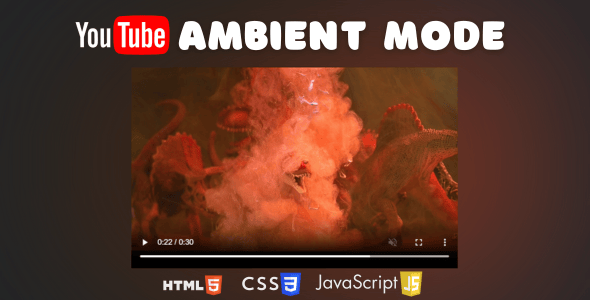So Listing Tabs - Responsive OpenCart 4.x & OpenCart 3.x Module
Description:
So Listing Tabs module arranges your products according to categories or product’s attributes: name, price, quantity, added date…And you are free to choose what categories, attributes to display. Each tabs is available with title and tab icon. You can choose whether to show the icon or not; set the width/height for the icon as well. Besides, the module support over 10 amazing effects for items appearing with ability of setting duration/delay time for the animation.
The friendly user interface of So Listing Tabs allows you totally manage all parameters of the module. You can set which categories or item’s fields to show. Besides, you are able to manage the way to display the items in the listing tabs with many useful options: title, description, created date…
Note: This module has been updated with new installation method, view more at: New Way to Install OpenCart Module
| Last Update | 1 August 2022 |
| Published | 7 August 2015 |
| High Resolution | Yes |
| Compatible Browsers | IE9, IE10, IE11, Firefox, Safari, Opera, Chrome |
| Files Included | JavaScript JS, HTML, CSS, PHP |
| Software Version | OpenCart 3.0.3.x, OpenCart 3.0.2.x, OpenCart 3.0.1.x, OpenCart 3.0.0.x, OpenCart 2.3.0.x, OpenCart 2.2.0.x, OpenCart 2.1.x, OpenCart 2.0.x |
| Tags | ecommerce module, listing, listing tabs, opencart, opencart 2.0.x, opencart 3, opencart 3 module, product listing, responsive, tab module, tabs, tabs module |
REALTED SCRIPTS